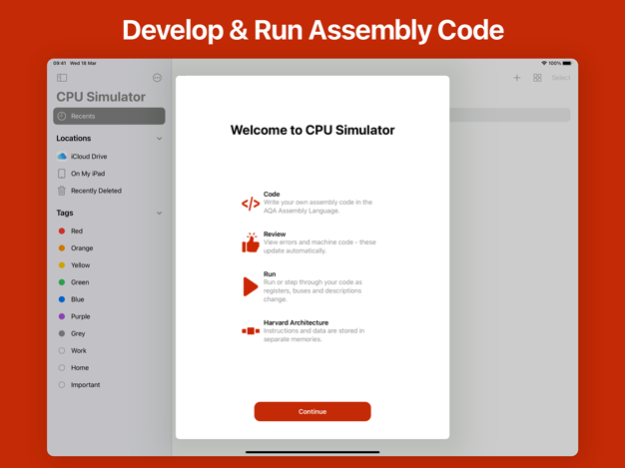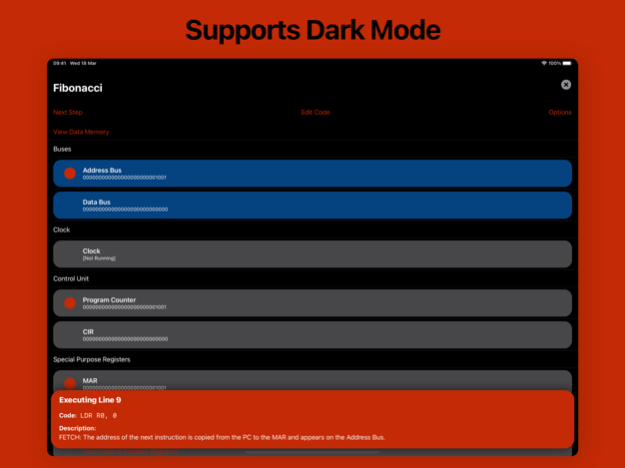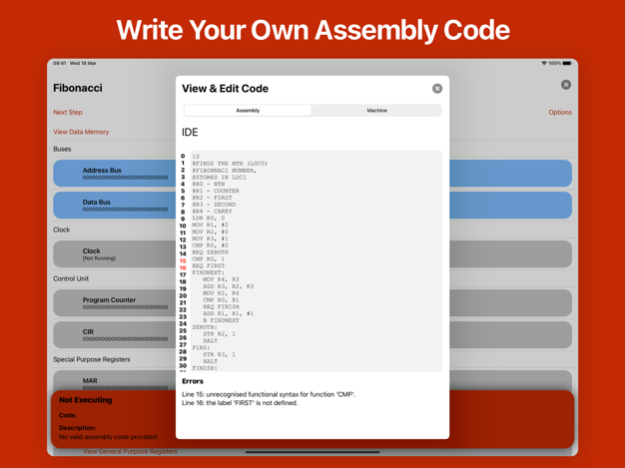CPU Simulator
Continue to app
Free Version
Publisher Description
CPU Simulator is intended for students studying A-Level AQA Computer Science, who need to understand certain information on how a computer’s CPU functions. Specifically, the fetch-decode-execute cycle and how components of the processor change at each stage – depending on the code being run.
An interactive interface shows the components of the CPU, their contents, a description of what has changed in one clock cycle, an IDE to develop assembly code, an interface to view corresponding machine code, an interface to change preferences and more.
Components you can track:
• Address Bus
• Data Bus
• Clock
• Program Counter (PC)
• Current Instruction Register (CIR)
• Memory Address Register (MAR)
• Memory Buffer Register (MBR)
• 128 General Purpose Registers
• Arithmetic Logic Unit (ALU)
• Status Register
• 128 Data Memory Locations
• Instruction Memory
Options you can change:
• Run Speed (including stepped mode)
• Number Base
This is a document-based application which means that you can create and run an unlimited number of unique simulations, save and share them.
This app is primarily intended to help teach ‘4.7.3.2 The Fetch-Execute cycle and the role of registers within it’ of the AQA A-Level specification, using the Harvard Architecture.
About CPU Simulator
CPU Simulator is a free app for iOS published in the Kids list of apps, part of Education.
The company that develops CPU Simulator is Andrew Palombo. The latest version released by its developer is 1.0.
To install CPU Simulator on your iOS device, just click the green Continue To App button above to start the installation process. The app is listed on our website since 2024-04-26 and was downloaded 1 times. We have already checked if the download link is safe, however for your own protection we recommend that you scan the downloaded app with your antivirus. Your antivirus may detect the CPU Simulator as malware if the download link is broken.
How to install CPU Simulator on your iOS device:
- Click on the Continue To App button on our website. This will redirect you to the App Store.
- Once the CPU Simulator is shown in the iTunes listing of your iOS device, you can start its download and installation. Tap on the GET button to the right of the app to start downloading it.
- If you are not logged-in the iOS appstore app, you'll be prompted for your your Apple ID and/or password.
- After CPU Simulator is downloaded, you'll see an INSTALL button to the right. Tap on it to start the actual installation of the iOS app.
- Once installation is finished you can tap on the OPEN button to start it. Its icon will also be added to your device home screen.